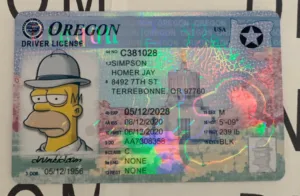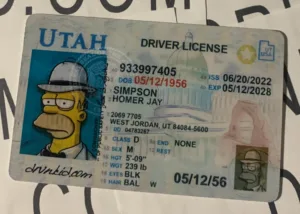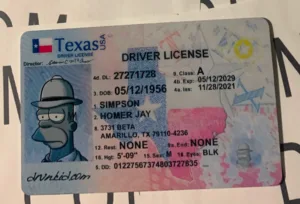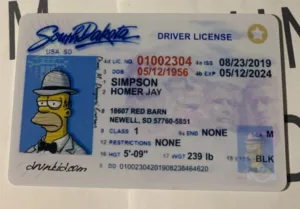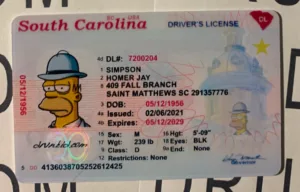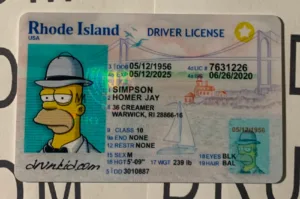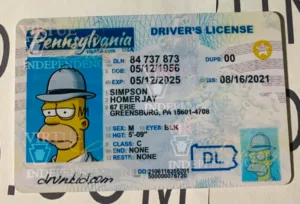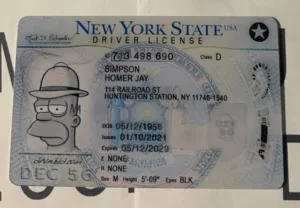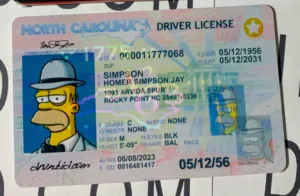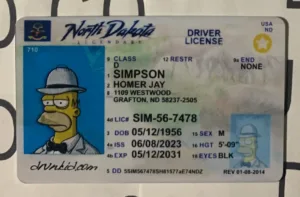. How to pay with Bitcoin
Paying with Bitcoin via Bitcoin ATMs: A Quick & Easy Guide
So, you've decided to make a purchase with Bitcoin, and you've got a QR code ready to go. Awesome choice! Using a Bitcoin ATM (or BTM) can make this process smooth and straightforward. Here's your step-by-step guide:
🌟 Step 1: Ready Your QR Code
- Once you've placed your order, we'll provide you with a QR code. This represents the Bitcoin address where you'll be sending your payment. Ensure you can access this code on your phone or have a printed copy with you.
🌟 Step 2: Find a Nearby Bitcoin ATM
- Hop onto CoinATMRadar: This handy tool will show you the closest BTMs. Simply enter your location, and voilà!
🌟 Step 3: Start Your Transaction at the BTM
- Select 'Send Bitcoin' or 'Make a Payment': The exact wording might vary based on the BTM.
- Scan Your QR Code: Hold up your phone or printed QR code to the BTM's scanner. This ensures your Bitcoin goes exactly where it needs to.
🌟 Step 4: Insert Your Cash
- Slide in your bills or use your card, depending on the BTM's capabilities. Follow the on-screen prompts. Remember, BTMs will have their own transaction fees, so double-check the total amount you're sending.
🌟 Step 5: Confirm & Send
- Review the details on the screen. Ensure the Bitcoin amount and the USD equivalent match your purchase.
- Hit that 'Send' or 'Confirm' button. Your Bitcoin will be on its way!
🌟 Step 6: Get Your Receipt
- Most BTMs will offer a printed or digital receipt. It's a good idea to keep this as a record of your transaction.
🌟 Step 7: Await Confirmation
- We will confirm once we've received your Bitcoin payment. Depending on our system and the Bitcoin network's speed, this could be almost immediate or take a little time.
🌟 Safety First!
- Always use BTMs in well-lit, public areas.
- If a BTM seems unusually complicated or asks for more details than you're comfortable with, trust your instincts and consider using a different machine.