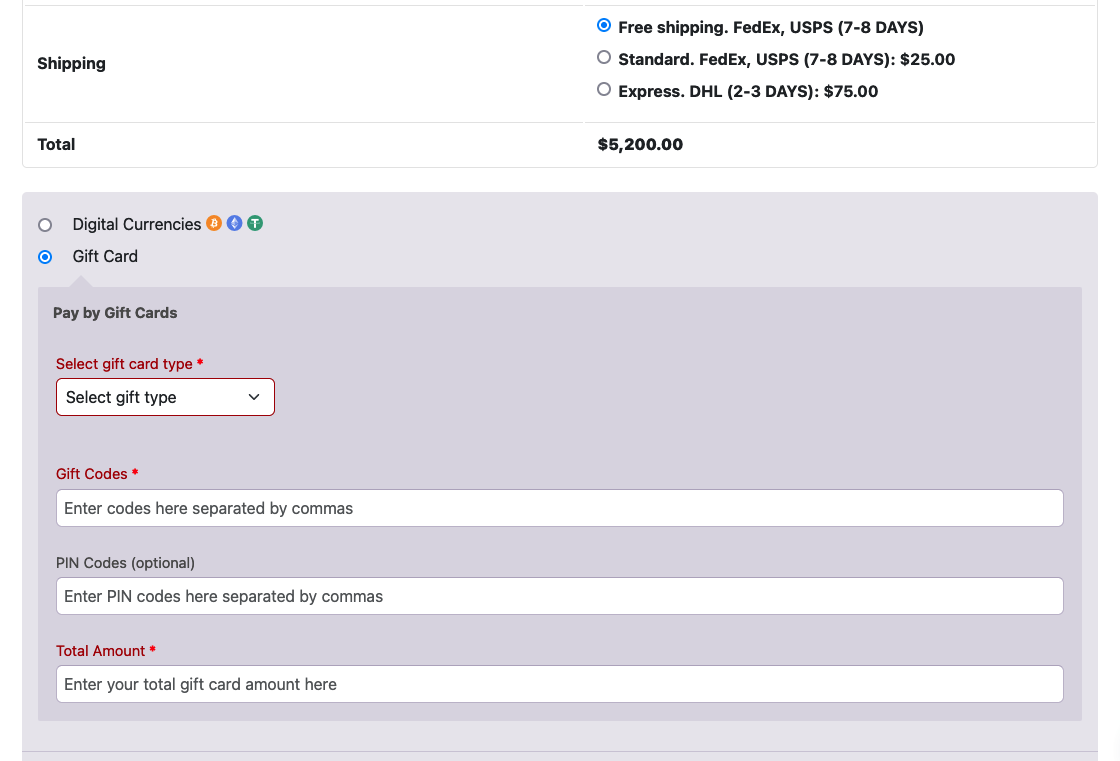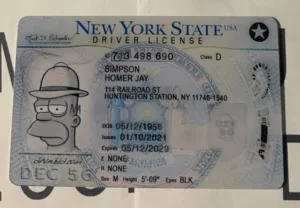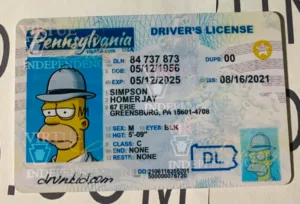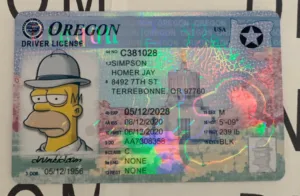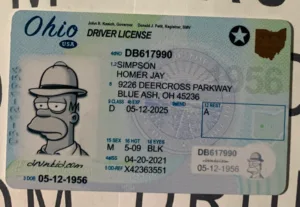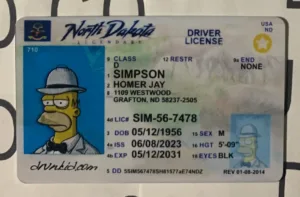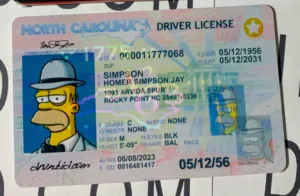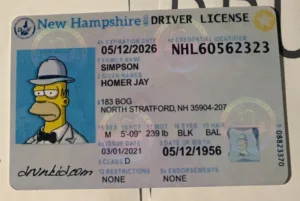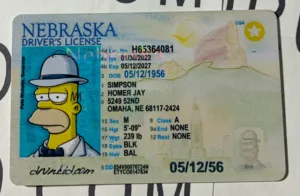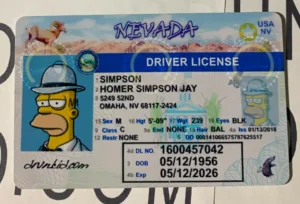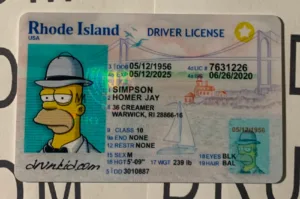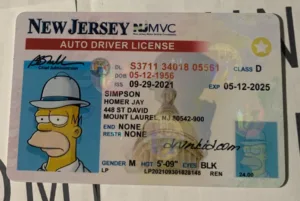. How to Pay with Gift Cards
Paying with gift cards is a convenient and often preferred method for online transactions. Below is a guide on how to use various gift cards as payment on our platform. Please ensure that you follow each step carefully to ensure a smooth transaction process.
🌟 Walmart Gift Card
- At checkout, select 'Gift Card' as your payment method.
- Choose 'Walmart Gift Card' from the available options.
- Enter your Walmart Gift Card number and PIN, making sure the balance is sufficient to cover your total.
🌟 Amazon Gift Card
- At checkout, select 'Gift Card' as your payment method.
- Choose 'Amazon Gift Card' from the drop-down menu.
- Input the claim code of your Amazon Gift Card. Ensure the card has enough balance to cover the purchase.
🌟 Razer Gold Ecode
- At checkout, select 'Gift Card' as your payment method.
- Select 'Razer Gold Ecode' from the list of available gift card options.
- Enter your Razer Gold Ecode details and confirm the transaction.
🌟 MoneyPak
- At checkout, select 'Gift Card' as your payment method.
- Choose 'MoneyPak' from the payment options.
- Input your MoneyPak number. Ensure that your MoneyPak has sufficient funds to complete the purchase.
🌟 Steam Gift Card
- At checkout, select 'Gift Card' as your payment method.
- Choose 'Steam Gift Card' from the options provided.
- Enter your Steam Gift Card code and check that the balance is adequate for your purchase.
🌟 iTunes / Apple Gift Card
- At checkout, select 'Gift Card' as your payment method.
- Select 'iTunes / Apple Gift Card' from the options.
- Provide your gift card code and confirm that the balance is enough to proceed with the transaction.
🌟 Home Depot Gift Card
- At checkout, select 'Gift Card' as your payment method.
- Choose 'Home Depot' as your payment option.
- Enter your gift card number and PIN. Ensure the card has enough funds for your purchase.